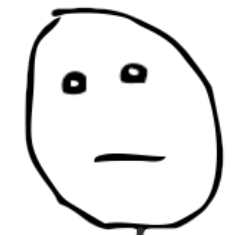Pagi ini ane mau Share software bagus nih. Nero 12 Platinum is a multimedia software suite that lets you capture, convert and consume your movies, music and photos for the best HD home entertainment experience. Nero 12 Platinum was built to support Windows 8 and provides the best experience for enjoying Blu-ray Discs. With Nero 12 Platinum, it is fast and easy to achieve the results you want by working seamlessly across the applications in the suite. Nero 12 Platinum supports the latest video formats and has everything you need to convert, edit, burn, stream and enjoy your movies, music and photos in high-definition.
Features:
* Rip and convert Blu-ray Discs, AVCHD and DVD-Video to watch on any device
* Easily convert your digital or analog movies to Blu-ray Disc, DVD or virtually any file format
* Use AVCHD 2.0 full frame progressive HD formats for the best quality viewing experience
* Burn long-lasting, high-quality Blu-ray Discs, DVDs and CDs that can even start playing automatically
* Span data across several Blu-ray, DVD or CD discs to use your disc space most efficiently
* Stream and enjoy your HD movies, music and photos on any device in your home
* Enhance your home movies with a full set of video effects, including slow and fast motion, video stabilization, high quality cinema style film effects, as well as all-new retro-style movie theme templates
* Routinely and automatically back up your entire PC (including the operating system), your media library, or individual files or folders, now with support for hard drives larger than 2 TB and USB 3.0
System Requirements:
* Windows® XP SP3 (32 bit), Windows Vista® SP2 or later (32/64 bit), Windows® 7 SP1 Home Premium, Professional or Ultimate (32/64 bit), Windows® 8 (32/64 bit)
* 2 GHz AMD or Intel® processor
* 1 GB RAM
* 5 GB hard drive space for a typical installation of all components (including templates, content and temporary disk space)
* Microsoft® DirectX® 9.0 compliant graphics card
* DVD disc drive for installation and playback
* CD, DVD, or Blu-ray Disc recoverable or re-writable drive for burning
* Windows Media® Player 9 or higher
* Third party components such as Microsoft Windows® Installer 4.5, Microsoft .NET® 4, Microsoft® DirectX® or Adobe Flash are shipped with the product or automated download if not included in the package
* For some services an Internet connection is required
* Internet connection may be required to verify the serial number during usage of certain features. Internet connection charges are the user's responsibility
* Blu-ray 3D playback and streaming functions may require an online update
Notes:
- On 64 bit operating systems, applications run in 32 bit emulation mode
- The devices must be correctly installed and recognized by the operating system for the product to work properly
- Installation of the latest WHQL certified device drivers is strongly recommended
- Setting up of media access server capability requires an PC connected to a local networkLine 2
Languages : Chinese (Simplified), Chinese (Traditional), Japanese, Italian, Czech, Korean, Danish, Norwegian, Dutch, Polish, English, Portuguese (Brazil), Finnish, Russian, French, Spanish, German, Swedish, Greek, Thai, Hungarian, Turkish
Download
Selamat Mencoba